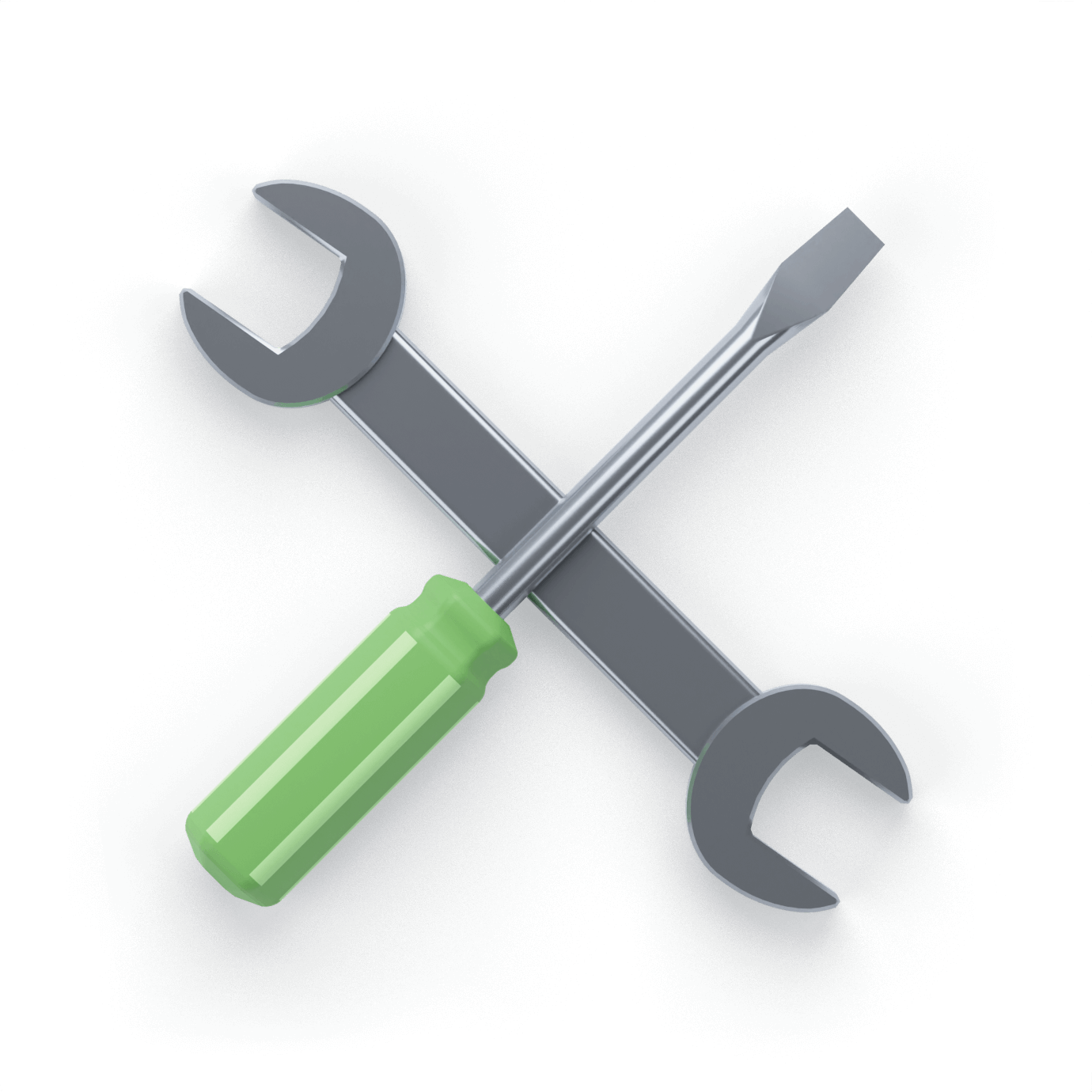Protect your IBM Gateway with WWPass
WWPass delivers a strong multi-factor authentication without usernames and passwords for simple and safe login into IBM Security Verify Access, formerly IBM Security Access Manager or ISAM.
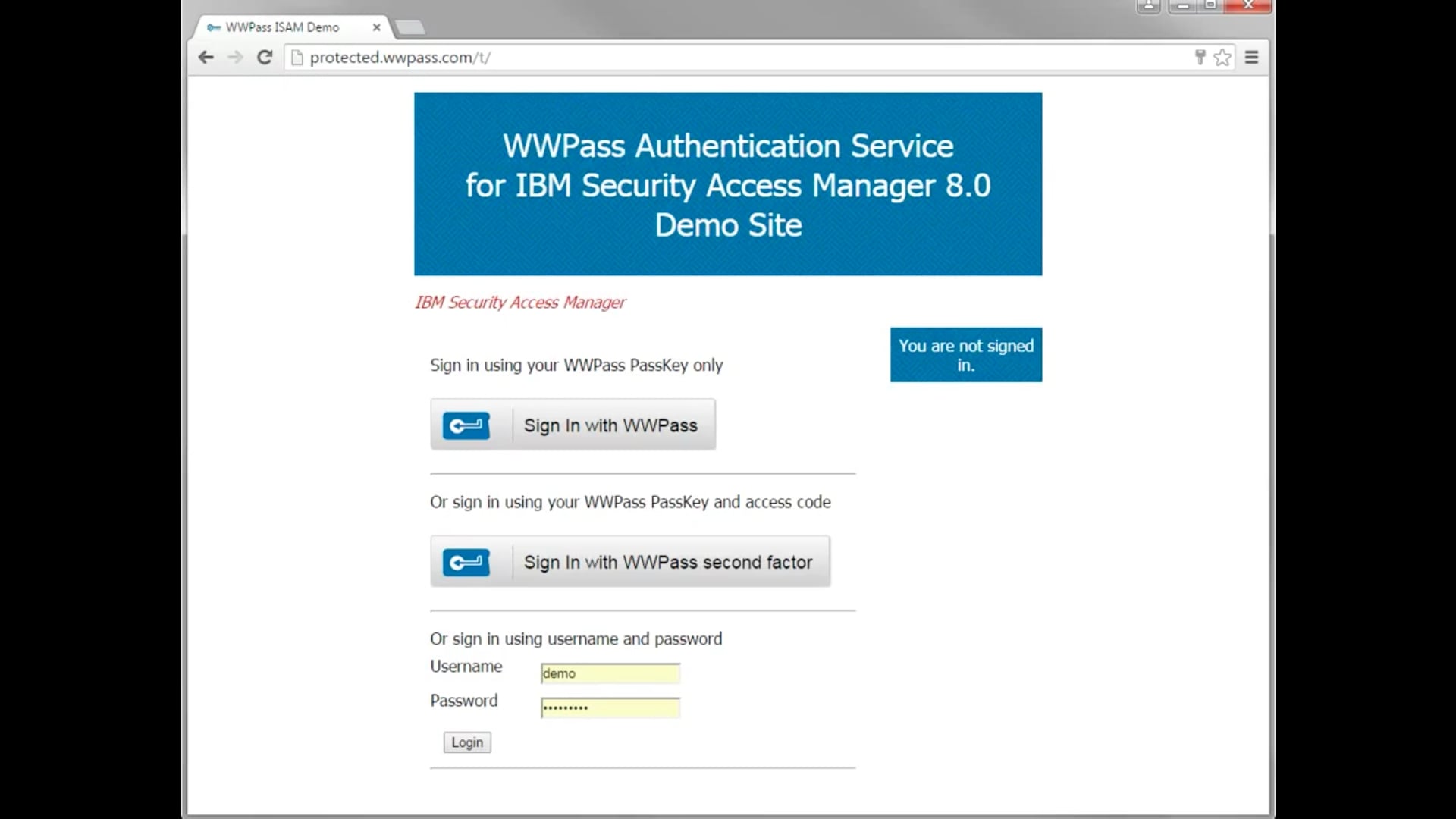
Why do you need to protect your IBM Security Verify Access?
IBM Security Verify Access, formerly IBM Security Access Manager or ISAM, helps you simplify your users' access while more securely adopting web, mobile, IoT and cloud technologies. Verify Access helps you strike a balance between usability and security through the use of risk-based access, single sign-on, integrated access management control, identity federation and mobile multi-factor authentication. However, traditionally, users authenticate into IBM Security Verify Access with username and passwords. Usernames are used as the primary index in user databases, which creates a critical vulnerability. Second factors, like one time passwords or token based authentication, improve the resilience of the systems, but makes authentication process complicated and expensive.

Log in to your IBM Security Verify Access without username and password
WWPass multi-factor authentication native integration into IBM Security Verify Access protects sensitive data, while making logging a snap. Users can ditch insecure usernames/passwords and OTP or token based authentications with WWPass Key.
GDPR, HIIPA, and NIST compliance
WWPass is 100% compliant with the European Union’s General Data Protection Regulation (GDPR) legislation with respect to strong customer authentication and ensures confidentiality and integrity of credentials. Additionally, WWPass solutions are compliant with HIPAA and NIST (AAL2 and AAL3) standards (NIST 800-63-3 Digital Identity Guidelines).
Installation Requirements
Enhance your IBM Security Verify Access or IBM ISAM with the WWPass MFA and login into protected corporate web-based applications without username and password.
-
IBM Security Access Manager 8.0 for Web or newer
-
WWPass free software for native integration
The software distribution consists of three parts:
- php code for WWPass External Authentication Server (eai directory);
- updates for ISAM appliance (isam directory);
- example of optional modifications in protected app (app directory).
-
WWPass Key App installed on all participant’s smartphones
WWPass Key is a free App available for iOS and Android smartphones.